LibLynx Intro: Accessing LRC Resources in Your PJs
Developing a Research Strategy: Choose Your Search Engine
Developing a Research Strategy: PubMed
Developing a Research Strategy: The Tinker Toy Method of Research
Developing a Research Strategy: Finding Full-Text
Embase
ProQuest
Quick Guide to the LRC
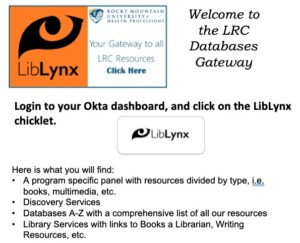
Click to View
LRC Introduction 2023
Setting up Your MyNCBI Updated 2023
Formulating a Research Question 2023
Finding Full Text 2023
Embase Quick Reference Guide
Research Using Ovid 2023
Searching using ProQuest
EndNote–Getting Started 2023
Sage Research Methods & Foundations
EndNote21–Getting Started (PowerPoint)
Videos
EndNote 21 Faculty Webinar June 14, 2023
Downloading EndNote 20
Make or Open an Endnote 20 Library
Import Citations
Download AMA Reference Style
Abbreviating Journal Titles (AMA)
*For Mac users, once you select Import List, go to the Applications\EndNote 20\\Terms folder, select the Medical.txt list, and click Choose to import it.
Change Styles
Attach a PDF
Make a Group or Group Set and Move Articles into It
Cite While You Write
-
Word
-
Pages (click here for the Pages EndNote plug-in)
Clarivate: EndNote
-
How to use EndNote 20: Windows
-
How to use EndNote 20: macOS
-
How to use EndNote 21: Windows
-
How to use EndNote 21: macOS
-
Google Docs CWYW
-
EndNote for iPad®
-
Compatibility and System Requirements
